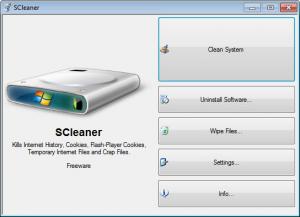SCleaner
1.16
Size: 745 KB
Downloads: 4572
Platform: Windows (All Versions)
In the computer world, when you install and uninstall a lot of applications, numerous files are generated on the hard disk, taking up useless hard disk space. These files are either temporary or just left behind by a certain program's uninstaller. Not only that these files take up hard disk space, but can also lower the overall performance of the computer, causing fragmentation. The same goes for the temporary data generated by most web browsers. That's why it's important to clean these files from time to time.
Unfortunately, the Disk Cleanup feature included in Windows is not good enough for most users, so the only thing left to do is to turn to 3rd party applications for cleaning up your computer. One such program is SCleaner. This simple Windows program doesn't only allow cleaning the computer from useless files and folders, but can also help you uninstall applications and also wipe files, so they cannot be recovered using recovery software.
The installation procedure of SCleaner is very simple to complete and the same can be said about the program's functionality, as it features a simple and intuitive interface. After loading the program, the user will be able to easily clean the computer using a single click. Selecting the areas that should be scanned and cleaned can be done from the settings section. Using the same section, the user can configure SCleaner to automatically clean the system at startup or shut down.
SCleaner does not only clean up the hard disk from unneeded files and folders, as it can also help you uninstall applications in a better way than using the Add/Remove Programs feature from Windows. In this way, no files will be left behind after uninstalling an application. SCleaner can also wipe files and folders completely, making them impossible to recover.
Pros
It allows you to clean the computer from useless files and folders, for saving disk space and improving performance. Besides that, the program can help you uninstall software. Furthermore, files can be wiped, for making them impossible to recover.
Cons
The program's functionality is too simple and there is no option to clean the system registry from invalid keys. SCleaner allows you to clean the computer with ease, helping you save hard disk space and improve performance.
SCleaner
1.16
Download
SCleaner Awards

SCleaner Editor’s Review Rating
SCleaner has been reviewed by Jerome Johnston on 31 May 2012. Based on the user interface, features and complexity, Findmysoft has rated SCleaner 4 out of 5 stars, naming it Excellent